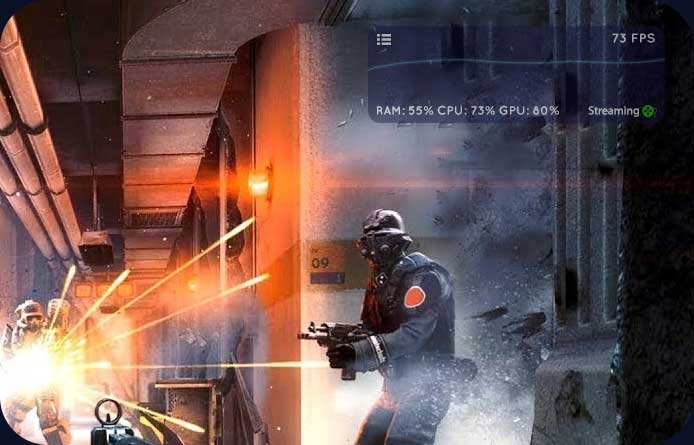Features
Enhance your gaming experience with Game Analyst's suite of features and game optimizing tools. Boost your performance, enhance graphics, easily access helpful guides and tips while in the game and much more!
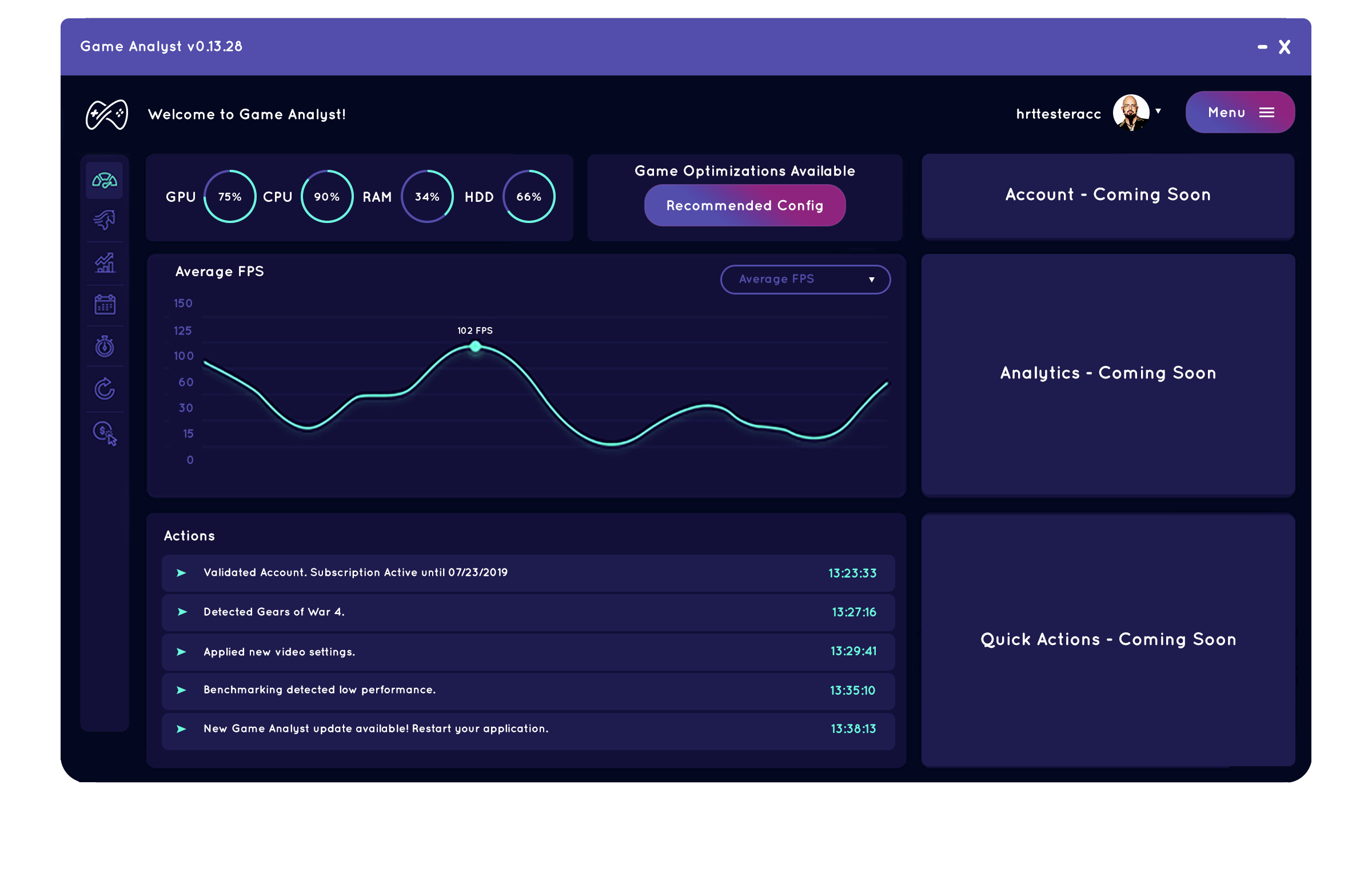
Manage System Resources
Easily keep an eye on your system resources with statistics on current usage. We also support overclocking and adjusting other hardware such as case fans and lighting through the hardware UI.
Game & PC Benchmarking
Log, test, and track your performance in any given game. Our graphs show a history of statistics like FPS, frame times, CPU temperature and more. Using this information our software can make smart recommendations for graphics adjustments for the most stable performance.
Game Setting Adjustments
Automatically optimize your game's video settings based on your PC's hardware. We're also working on an online system where users can share ideal settings based on their hardware, as well as suggestions for edits to the game's settings files.
Game Statistics Overlay
Easily track your game performance in-game at all times, with our fully customisation in-game overlay that shows information like FPS, CPU usage, GPU and much more.
Graphics Effects
Similar to the popular tool 'Sweefx', make adjustments to your game visuals to add more color, bloom, adjust brightness and more.
Web Browser
Keep guides, tips and tricks, videos and more just a keypress or click away with our in-game overlay. Watch youtube clips while you farm in an MMO with our floating browser, or keep a raid guide open for the first run through.
Enhance Your Experience
Game Analyst can improve your gaming experience in one way or another in just about any title. Whether you need to optimise your graphics for the latest release, or keep a walkthrough open for a particularly challenging level, we've got you covered.

Smart Settings Adjustment
Using your benchmarking and PC information, Game Analyst can recommend settings for a specific performance target, like 30 FPS at 4K or 60 FPS at 1080p. Using our cloud server processing, we can crowdsource data to identify optimal performance settings for your hardware. Note that this feature will improve over time as we build our database.



In-Game Browser
We offer what we believe is the best in-game browser tool around. Whether you want to keep a guide or resource open, or watch a video in our floating browser, it's incredibly easy to manage with our drag-and-drop mouse interface. With adjustable opacity and low resource usage you won't know how you managed without this feature!